Well it is my turn to do a tutorial so I decided to share a product I discovered a few years ago but had not done for a while.
My project today will show you how to make your own fabric sheets to run through your inkjet printer. I will not only show you how to make your sheets but I have included my special tee shirts that I created Bugaboo Digital images.
Materials List :
Ink Jet Printer
White or light colored fabric
(I used white muslin however any cotton fabric will work for this process)
Freezer paper
Plain White paper
Bubble Jet ink rinse
***Please note step one must be done 1 day prior so that your fabric is prepped
step 1 Cut a piece of fabric a little bit bigger than the 8.5"x11" or if your printer will handle larger paper you may use larger size.
Take 1 Gallon cold water in bucket or large bowl and 4 caps of Bubble Jet Rinse which can be purchased here and just rinse your fabric. One bottle will last forever but is also good for other things. This will rinse out all the additives that are in the fabric and also keep the ink from running. Take the fabric out of the water and let air dry.
step 2 Cut the freezer paper to an even larger size to give you a nice margin of error here.
step 3 Iron the fabric and the freezer paper (there is a smooth side and a rough side place the smooth side against fabric this will stick to the fabric after you iron it..
step 4 Trim the combined fabric paper to something your printer can accept. For me, that's letter-size.
step 5 You now have a piece of fabric that is supported by the attached piece of freezer paper. This makes the resulting combination solid enough to be grabbed by the printer without flopping about. Treat the finished piece like a regular piece of paper and stick it into an inkjet printer. Be sure you put you paper in how ever your printer requires, mine has to go in upside down, yours may be different.
step 6 It’s time to pick your image. I chose Bugaboo images for mine. I opened them up in Paint.net, a free photo editing program like Photoshop you can download here and I colored my images by filling them in with the bucket option. After I colored and saved my images I opened them up in Publisher, sized them and added text, this can be done in word or any program you use for your Digital images. Please note this can be a tedious step but it just takes a little practice, so don't give up!
These are my images on my fabric, can you believe how cute they look? To finish up my project i cut them down and turned the hem under and put the image on felt. I then sawed them down to make my tees. This is such a great way to personalize your projects, we have made picture quilts before using this process, just think of all the items you can do.







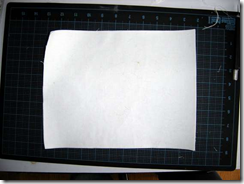







8 comments:
These are awesome Tammy! Never in a million years would I think about putting fabric through your printer. Very cool!
Wow..WOW and WOOOOWWWW! This is SO cool! Thanks for the great tutorial..this is something I definitely need to try!
Fan-freakin'-tastic!!! I'm amazed at what you were able to create!!! :D MWAH!
Thank you so much Tammy, I knew it was going to be a fab tut ! What a brilliant idea ! I love it ! Hugs and smiles from Catherine
This is a great tutorial and a great idea!! I will have to try it out!!
Great tut Tammy! I love it!! TFS!!
WOW! Look at you, Tammy! This is so incredible! Love your tutorial!!!
Great idea! I just read on another lady's blog that she did pretty much the same thing, only she didn't use any of that rinse. I'm not sure how well it would hold up to washing, but I'm tempted to try it!
I also have Transfer Medium for Fabric by Picture This, and I'm wondering if it would work for this, too ...
This is absolutely adorable, and I'm thinking those particular images would be cute on "I'm the Big Sister" t-shirts that you see when a new baby is born.
Post a Comment